It's taken a while to get to the point where I can write blog posts via the Dragon professional program. Setting up the dictation program was the easy part getting to the point where I could dictate a blog post, as I use Google Blogger, was a little more complex.
Initially I thought I could dictate straight into a windowing chrome but the computer kept freezing. I don't believe it's a lack of peril on the part of my laptop as it has a sixth generation i5 processor and runs Windows 10. I did try to open the Blogger site with Microsoft Edge in case it was an issue with the chrome browser but I had the same problem with the computer locking up.
I then remembered that Word has a blog template but unfortunately that no longer works with Google Blogger so I couldn't attach the blog template to my blog. It took some searching before I found a program that would work, I remembered Windows Live Writer was an option in the past but it had been discontinued in 2016; fortunately, it turned out that Microsoft made an open source version available which was called Open Live Writer.
I've installed Open Live Writer and within a few clicks I had set it up to work with my Google Blogger account. I am dictating this blog post to celebrate the fact that I can dictate into a blog template and, if all goes well in a moment, post it to my blog.
Subscribe to:
Post Comments (Atom)
About Me

- Phil
- Cornwall, United Kingdom
- A married Cornishman who is getting an inkling of what he wants to be when he grows up. I currently work for the NHS. [See bottom of page for Blog Archive and Links.]
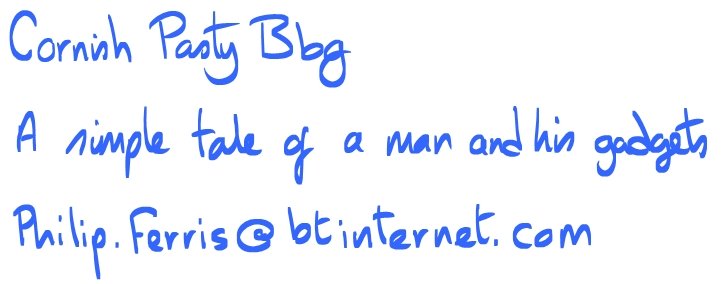



No comments:
Post a Comment